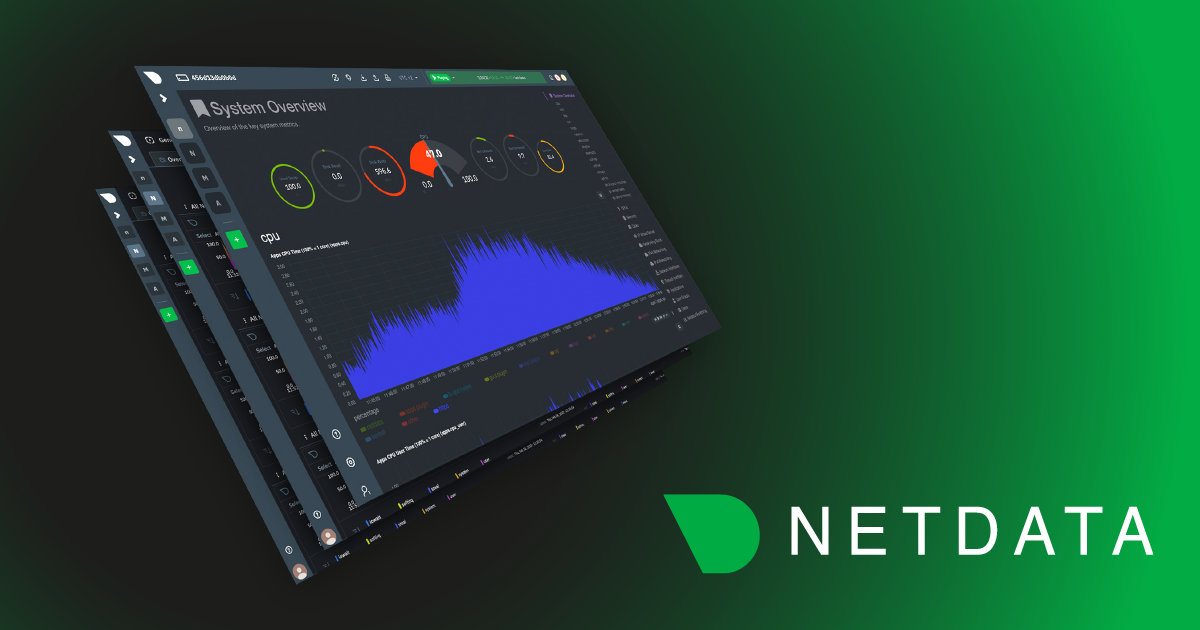
Swap memory, also known as virtual memory, is a space on a hard disk that is used to supplement the physical memory (RAM) of a computer. The swap space is used when the system runs out of physical memory, and it moves less frequently accessed data from RAM to the hard disk, freeing up space in RAM for more frequently accessed data. But should swap memory be enabled on production systems and cloud-provided virtual machines (VMs)? Let's explore the pros and cons.
Pros of enabling swap memory
Enables the system to continue functioning when it runs out of physical memory by allowing less frequently accessed data to be moved to the swap space.
Allows the system to run more applications than it could with just physical memory alone.
Provides a safety net in case of memory leaks or runaway processes that consume all available physical memory.
Cons of enabling swap memory
Moving data between physical memory and swap space can be slower than accessing data directly from physical memory, which can result in performance degradation.
Excessive swapping can cause disk I/O bottlenecks, leading to poor overall system performance.
The system may become unresponsive or crash if the swap space is not sufficient to handle the amount of data being moved from physical memory.
Factors to consider enabling swap memory
Whether or not to enable swap memory on a production system depends on various factors, such as the amount of physical memory available, the nature of the workload, and the system's overall performance requirements.
For example, a system with a large amount of physical memory may not need swap memory at all. On the other hand, a system with only a few gigabytes of RAM running a workload that frequently exceeds that amount may benefit from having swap memory enabled. Certain workloads may be more memory-intensive than others, which can impact the need for swap memory. For instance, a server that frequently processes large datasets may benefit from having swap memory enabled, as it may need to keep more data in memory than is physically available.
If a production system requires high performance and low latency, enabling swap memory may not be desirable, as it can cause disk I/O bottlenecks and slow down the system. However, a batch processing system that doesn't require real-time responsiveness may benefit from having swap memory enabled, as it could allow it to process more data in parallel.
In the case of cloud-provided virtual machines (VMs), the decision to enable swap memory also depends on the specific requirements of the workload and the resources available in the VM. Most cloud providers offer VMs with a predefined amount of memory, and users can choose to add swap memory as needed. However, some cloud providers may not allow users to configure swap memory or may limit the amount of swap space that can be added.
Enabling swap memory on a cloud-provided VM can also have performance implications. If the VM is running on shared infrastructure, excessive swapping can impact the performance of other VMs running on the same physical server. It's important to carefully evaluate the specific requirements of the workload, the resources available in the VM, and the performance implications of enabling swap memory before making a decision.
In conclusion, whether or not to enable swap memory on a production system or cloud-provided VM depends on various factors, and it's essential to carefully evaluate these factors before making a decision. Monitoring the system's memory usage and swap usage regularly can also help ensure that the system is not excessively swapping and that enabling swap memory is not impacting overall system performance.